This note
describes the procedure used to perform a 32 bit to 64 bit conversion of an
11.2.0.3 database on the Linux platform.
The RMAN
CONVERT DATABASE command is used to automate the movement of an
entire database from one platform (the source platform) to another (the
destination platform).
This is provided
that the source and destination platforms are of the same endian format.
For example
between Linux X86 32 bit and Linux X86 64 bit.
Note the
following:
·
Certain types of blocks,
such as blocks in undo segments, need to be reformatted to ensure compatibility
with the destination platform.
·
Redo log files and
control files from the source database are not transported. New control files
and redo log files are created for the new database during the transport
process, and an OPEN RESETLOGS is performed once the new database is created
·
BFILEs are not
transported. RMAN provides a list of objects using the BFILE datatype in the
output for the
CONVERT DATABASE command, but users must copy
the BFILEs themselves and fix their locations on the destination database.
·
Tempfiles belonging to
locally managed temporary tablespaces are not transported. The temporary
tablespace will be re-created on the target platform when the transport script
is run.
·
External tables and
directories are not transported
·
Password files are not
transported. If a password file was used with the source database, the output
of
CONVERT
DATABASE
includes a list of all usernames and their associated privileges. Create a new
password file on the destination database using this information
Pre-Migration Checks
Check if transportable database
can be used
Before attempting a platform migration with
TDB, verify the target platform is supported for TDB by your source
platform. Query the view V$DB_TRANSPORTABLE_PLATFORM
for the target platform name
SQL>
select platform_name from v$db_transportable_platform where platform_name like
‘Linux%’;
PLATFORM_NAME
--------------------------------------------------------------------------------
Linux
IA (32-bit)
Linux
IA (64-bit)
Linux
x86 64-bit
Check for external tables and
directories
SQL>
set serveroutput on
SQL>
declare x boolean;
begin
x := dbms_tdb.check_external; end; 2
3 /
The
following directories exist in the database:
SYS.APPS_DATA_FILE_DIR,
SYS.ECX_UTL_LOG_DIR_OBJ, SYS.ECX_UTL_XSLT_DIR_OBJ,
SYS.LYCO_AP_REMIT,
SYS.DATA_PUMP_DIR, SYS.ORACLE_OCM_CONFIG_DIR
PL/SQL
procedure successfully completed.
Directory objects must be created on the
target system. Query DBA_DIRECTORIES on the source database to determine the
file system locations that must exist on the target system for the directory
objects to be usable.
SQL>
select directory_name,directory_path from dba_directories;
DIRECTORY_NAME
------------------------------
DIRECTORY_PATH
--------------------------------------------------------------------------------
DATA_PUMP_DIR
/oracle/DEV/admin/DEV/dpdump/
ORACLE_OCM_CONFIG_DIR
/oracle/DEV/devdb/11.2.0.3/ccr/state
LYCO_AP_REMIT
/home/filxfer/PROD/ENG/AP_REM
DIRECTORY_NAME
------------------------------
DIRECTORY_PATH
--------------------------------------------------------------------------------
ECX_UTL_XSLT_DIR_OBJ
/usr/tmp
APPS_DATA_FILE_DIR
/oracle/DEV/devdb/11.2.0.3/appsutil/outbound/DEV_oradevint
ECX_UTL_LOG_DIR_OBJ
/usr/tmp
6
rows selected.
Ensure
that each directory listed in the view DBA_DIRECTORIES points to a valid file
system directory, or ASM disk group or directory on the target system.
Identify external table files that
will need to be transferred to the target system when indicated in a later
step. To identify external table files, run the following query
SQL>
select directory_path||'/'||location External_file_path from dba_directories a,
dba_external_locations b where a.directory_name=b.directory_name;
no
rows selected
Check
for BFILES
REM
REM
List all directories that contain BFILEs
REM
set
serveroutput on format wrap;
set
feedback off;
declare
type
cur_type is REF CURSOR;
v_cur
cur_type;
v_sqlstmt
varchar2(100);
v_bfile_loc
bfile;
v_bfile_dir_name
varchar2(30);
v_bfile_filename
varchar2(250);
v_bfile_realpath
varchar2(4000);
type
array_type is table of number index by varchar2(512);
bfile_dirs
array_type;
mydir
varchar2(512);
total_bfiles
number := 0;
begin
--
loop through all columns that are BFILE type
for
bf in
(select
owner,table_name,column_name
from
dba_tab_cols
where
data_type='BFILE')
loop
v_sqlstmt:='select
'||bf.column_name||' from '
||bf.owner||'.'||bf.table_name;
open
v_cur for v_sqlstmt;
loop
fetch
v_cur into v_bfile_loc;
exit
when v_cur%notfound;
--
get BFILE directory alias and filename
dbms_lob.filegetname(v_bfile_loc,
v_bfile_dir_name,
v_bfile_filename);
if
bfile_dirs.exists(v_bfile_dir_name) then
bfile_dirs(v_bfile_dir_name)
:= bfile_dirs(v_bfile_dir_name) + 1;
else
bfile_dirs(v_bfile_dir_name)
:= 1;
end
if;
end
loop;
close
v_cur;
end
loop;
dbms_output.put_line('
');
dbms_output.put_line('The
following directories contain external files for BFILE columns');
dbms_output.put_line('Copy
the files within these directories to the same path on the target system');
dbms_output.put_line('
');
--
loop through array of all directories
mydir
:= bfile_dirs.first;
while
mydir is not null loop
--
resolve the directory alias to a full path
select
directory_path
into
v_bfile_realpath
from
all_directories
where
directory_name = mydir;
dbms_output.put_line(v_bfile_realpath);
total_bfiles
:= total_bfiles + bfile_dirs(mydir);
mydir
:= bfile_dirs.next(mydir);
end
loop;
dbms_output.put_line('
');
dbms_output.put_line('There
are ' || bfile_dirs.count
||
' directories, ' || total_bfiles
||
' total BFILEs');
dbms_output.put_line('
');
end;
/
The
following directories contain external files for BFILE columns
Copy
the files within these directories to the same path on the target system
There
are 0 directories, 0 total BFILEs
Export OLAP
Analytic Workspaces
Create a directory
to save OLAP analytical workspace migration files.
mkdir /oracle/stage/aw_migrate
As Sys:
Create a directory
to save OLAP analytical workspace migration files.
SQL> create directory aw_migrate as
'/oracle/stage/aw_migrate';
Directory created.
Obtain a list of OLAP analytical workspaces to be migrated.
SQL> col owner format a15
col aw_name format a15
select OWNER, AW_NAME ,PAGESPACES from dba_aws
where owner != 'SYS' order by 1,2;
SQL>
OWNER
AW_NAME PAGESPACES
--------------- --------------- ----------
FPA
FPAPJP
308
ZPB
ZPBANNOT
7
ZPB
ZPBCODE
292
ZPB
ZPBDATA
7
For each OLAP
analytical workspace from the above query (as per the table below), run the
following package procedures to export the workspace.
exec dbms_aw.execute( 'aw attach
<owner>.<aw_name> rw' );
exec dbms_aw.execute( 'allstat' );
exec dbms_aw.execute( 'export all to eif file ''AW_MIGRATE/<schema>_<aw_name>.eif ''' );
exec dbms_aw.execute( 'aw detach <owner>.<aw_name>' );
exec dbms_aw.execute( 'allstat' );
exec dbms_aw.execute( 'export all to eif file ''AW_MIGRATE/<schema>_<aw_name>.eif ''' );
exec dbms_aw.execute( 'aw detach <owner>.<aw_name>' );
Verify that each
export file has been successfully created and copy them all across to the same
location on the 64-bit server.
Delete each of the
OLAP analytical workspaces.
exec dbms_aw.execute( 'aw delete
<owner>.<aw_name>' );
As Sys:
Execute scripts to
remove OLAP from the database.
@?/olap/admin/catnoamd.sql
@?/olap/admin/olapidrp.plb
@?/olap/admin/catnoaps.sql
@?/olap/admin/catnoxoq.sql
@?/rdbms/admin/utlrp.sql
@?/olap/admin/olapidrp.plb
@?/olap/admin/catnoaps.sql
@?/olap/admin/catnoxoq.sql
@?/rdbms/admin/utlrp.sql
Manually remove
additional remaining OLAP database objects.
drop procedure sys.xoq_validate;
drop view sys.olap_oledb_reg_attrs_pvt;
drop package body sys.cwm2_olap_installer;
drop view sys.olap_oledb_reg_attrs_pvt;
drop package body sys.cwm2_olap_installer;
set linesize 120 pagesize 0 feedback off echo off
spool /oracle/stage/aw_migrate/drop_olap_syns.sql
select 'drop public synonym ' || object_name || ';'
from dba_objects
where owner = 'PUBLIC'
and object_type = 'SYNONYM'
and status <> 'VALID'
and ( object_name like '%OLAP%' or object_name like '%AW' )
and object_name not like '%RAW%';
from dba_objects
where owner = 'PUBLIC'
and object_type = 'SYNONYM'
and status <> 'VALID'
and ( object_name like '%OLAP%' or object_name like '%AW' )
and object_name not like '%RAW%';
spool off
run script /oracle/stage/aw_migrate/drop_olap_syns.sql
SQL>
exec dbms_aw.execute( 'aw attach FPA.FPAPJP rw' );
SQL>
exec dbms_aw.execute( 'allstat' );
SQL>
exec dbms_aw.execute( 'export all to eif file ''AW_MIGRATE/FPA_FPAPJP.eif '''
);
SQL>
exec dbms_aw.execute( 'aw detach FPA.FPAPJP' );
SQL>
exec dbms_aw.execute( 'aw attach ZPB.ZPBANNOT rw' );
SQL>
exec dbms_aw.execute( 'allstat' );
SQL>
exec dbms_aw.execute( 'export all to eif file ''AW_MIGRATE/ZPB_ZPBANNOT.eif '''
);
SQL>
exec dbms_aw.execute( 'aw detach ZPB.ZPBANNOT' );
SQL>
SQL> BEGIN dbms_aw.execute( 'export all to eif file
''AW_MIGRATE/ZPB_ZPBANNOT.eif ''' ); END;
*
ERROR
at line 1:
ORA-33390:
There are no objects to export.
ORA-06512:
at "SYS.DBMS_AW", line 93
ORA-06512:
at "SYS.DBMS_AW", line 122
ORA-06512:
at line 1
SQL>
exec dbms_aw.execute( 'aw attach ZPB.ZPBCODE rw' );
SQL>
exec dbms_aw.execute( 'allstat' );
SQL>
exec dbms_aw.execute( 'export all to eif file ''AW_MIGRATE/ZPB_ZPBCODE.eif '''
);
SQL>
exec dbms_aw.execute( 'aw detach ZPB.ZPBCODE' );
SQL>
exec dbms_aw.execute( 'aw attach ZPB.ZPBDATA rw' );
SQL>
exec dbms_aw.execute( 'allstat' );
SQL>
exec dbms_aw.execute( 'export all to eif file ''AW_MIGRATE/ZPB_ZPBDATA.eif '''
);
BEGIN
dbms_aw.execute( 'export all to eif file ''AW_MIGRATE/ZPB_ZPBDATA.eif ''' );
END;
*
ERROR
at line 1:
ORA-33390:
There are no objects to export.
ORA-06512:
at "SYS.DBMS_AW", line 93
ORA-06512:
at "SYS.DBMS_AW", line 122
ORA-06512:
at line 1
SQL>
exec dbms_aw.execute( 'aw detach ZPB.ZPBDATA' );
SQL>exec
dbms_aw.execute( 'aw delete FPA.FPAPJP' );
SQL>
exec dbms_aw.execute( 'aw delete ZPB.ZPBCODE' );
SQL>
exec dbms_aw.execute( 'aw delete ZPB.ZPBDATA' );
SQL>
exec dbms_aw.execute( 'aw delete ZPB.ZPBANNOT' );
Follow MetaLink Note 352306.1
Prepare the database for Transportable Database
Shut
Down the Application
Disconnect users and shutdown all
application server processes. Users cannot use any application served by
the database until the migration to the new platform is complete.
Shut down and Start the database in READ
ONLY mode
TDB requires that the source database be
opened in READ ONLY mode. The source database will be unavailable from
this step forward.
SQL>
shutdown immediate;
SQL>
startup mount;
SQL>
alter database open read only;
Run
the DBMS_TDB.CHECK_DB to Check Database State
Checks to see
if:
·
Unrecognized target platform
name
·
Target platform has a different
endian format.
·
Database is not open read-only
·
There are active or in-doubt
transactions in the database.
·
Database compatibility version
is below 10
CONVERT DATABASE
In this case we are converting the datafiles on the destination source as
opposed to converting them on the source host.
The source database (32 bit) data files are stored in a file system while
the destination database (64 bit) will be using ASM disk groups instead.
Performing the conversion on the destination system will also avoid any
performance overhead on the source system while the conversion process is
underway.
We use the CONVERT DATABASE ON TARGET PLATFORM
RMAN command.
This command will generate a convert script
which contains the CONVERT DATAFILE commands to perform the conversion from the
source to target format
The transport script contains the actual
commands used to recreate the control files on the target database after the
data file conversion is completed.
In our case we encountered an error because
a number of users had been allocated the SYSTEM tablespace as their default
tablespace.
…
…..
………
Copy the /tmp/convert_script.rcv and /tmp/transport_script.sql files from
source to appropriate destination on target machine.
Copy init.ora parameter file from source to
target $ORACLE_HOME/dbs
Make changes to init.ora
Change control_files location to point to
ASM disk group
Control_files=’+DATA’,’+DATA’,’+DATA’
Also change location of adump in the
init.ora datafile.
Mount the source (read only) file
system on target server
Add an entry in /etc/exports
$
cat /etc/exports
/oracle oradevdb.mycorp.com.au (ro,sync)
Followed by
/etc/init.d/nfs restart
On target
mount
-t nfs 192.168.xxx.xx:/oracle /oracle
Run the CONVERT script
convert_script.rcv contents:
RUN
{
CONVERT
FROM PLATFORM 'Linux IA (32-bit)'
PARALLELISM 4
DATAFILE
'/oracle/DEV/devdata/undo02.dbf' FORMAT '+DATA'
DATAFILE
'/oracle/DEV/devdata/undo01.dbf' FORMAT '+DATA'
DATAFILE
'/oracle/DEV/devdata/undo04.dbf' FORMAT '+DATA'
DATAFILE
'/oracle/DEV/devdata/undo03.dbf' FORMAT '+DATA'
DATAFILE
'/oracle/DEV/devdata/system06.dbf' FORMAT '+DATA'
DATAFILE
'/oracle/DEV/devdata/system07.dbf' FORMAT '+DATA'
DATAFILE
'/oracle/DEV/devdata/system11.dbf' FORMAT '+DATA'
DATAFILE
'/oracle/DEV/devdata/system01.dbf' FORMAT '+DATA'
DATAFILE
'/oracle/DEV/devdata/system02.dbf' FORMAT '+DATA'
DATAFILE
'/oracle/DEV/devdata/system03.dbf' FORMAT '+DATA'
DATAFILE
'/oracle/DEV/devdata/system04.dbf' FORMAT '+DATA'
DATAFILE
'/oracle/DEV/devdata/system05.dbf' FORMAT '+DATA'
DATAFILE
'/oracle/DEV/devdata/system10.dbf' FORMAT '+DATA'
DATAFILE
'/oracle/DEV/devdata/system09.dbf' FORMAT '+DATA'
DATAFILE
'/oracle/DEV/devdata/system08.dbf' FORMAT '+DATA'
DATAFILE
'/oracle/DEV/devdata/a_txn_data03.dbf' FORMAT '+DATA'
DATAFILE
'/oracle/DEV/devdata/a_txn_data04.dbf' FORMAT '+DATA'
DATAFILE
'/oracle/DEV/devdata/a_txn_ind04.dbf' FORMAT '+DATA'
DATAFILE
'/oracle/DEV/devdata/a_txn_ind01.dbf' FORMAT '+DATA'
DATAFILE
'/oracle/DEV/devdata/a_txn_ind06.dbf' FORMAT '+DATA'
DATAFILE
'/oracle/DEV/devdata/a_txn_ind02.dbf' FORMAT '+DATA'
DATAFILE
'/oracle/DEV/devdata/a_txn_ind03.dbf' FORMAT '+DATA'
DATAFILE
'/oracle/DEV/devdata/a_txn_ind05.dbf' FORMAT '+DATA'
DATAFILE
'/oracle/DEV/devdata/sysaux01.dbf' FORMAT '+DATA'
DATAFILE
'/oracle/DEV/devdata/a_archive01.dbf' FORMAT '+DATA'
DATAFILE
'/oracle/DEV/devdata/a_media01.dbf' FORMAT '+DATA'
DATAFILE
'/oracle/DEV/devdata/a_int01.dbf' FORMAT '+DATA'
DATAFILE
'/oracle/DEV/devdata/a_txn_data06.dbf' FORMAT '+DATA'
DATAFILE
'/oracle/DEV/devdata/a_ref01.dbf' FORMAT '+DATA'
DATAFILE
'/oracle/DEV/devdata/a_summ01.dbf' FORMAT '+DATA'
DATAFILE
'/oracle/DEV/devdata/a_ref02.dbf' FORMAT '+DATA'
DATAFILE
'/oracle/DEV/devdata/lyco_data01.dbf' FORMAT '+DATA'
DATAFILE
'/oracle/DEV/devdata/xxpic01.dbf' FORMAT '+DATA'
DATAFILE
'/oracle/DEV/devdata/a_txn_data07.dbf' FORMAT '+DATA'
DATAFILE
'/oracle/DEV/devdata/a_queue01.dbf' FORMAT '+DATA'
DATAFILE
'/oracle/DEV/devdata/a_queue02.dbf' FORMAT '+DATA'
DATAFILE
'/oracle/DEV/devdata/discoverer01.dbf' FORMAT '+DATA'
DATAFILE
'/oracle/DEV/devdata/odm.dbf' FORMAT '+DATA'
DATAFILE
'/oracle/DEV/devdata/olap.dbf' FORMAT '+DATA'
DATAFILE
'/oracle/DEV/devdata/portal01.dbf' FORMAT '+DATA'
DATAFILE
'/oracle/DEV/devdata/a_nolog01.dbf' FORMAT '+DATA'
DATAFILE
'/oracle/DEV/devdata/R11G_discopstore.dbf' FORMAT '+DATA'
DATAFILE
'/oracle/DEV/devdata/ctxd01.dbf' FORMAT '+DATA'
DATAFILE
'/oracle/DEV/devdata/owad01.dbf' FORMAT '+DATA'
DATAFILE
'/oracle/DEV/devdata/R11G_discoptm5cache.dbf' FORMAT '+DATA'
DATAFILE
'/oracle/DEV/devdata/R11G_discoptm5meta.dbf' FORMAT '+DATA'
DATAFILE
'/oracle/DEV/devdata/a_txn_data05.dbf' FORMAT '+DATA'
DATAFILE
'/oracle/DEV/devdata/a_txn_data01.dbf' FORMAT '+DATA'
DATAFILE
'/oracle/DEV/devdata/a_txn_data02.dbf' FORMAT '+DATA'
;
}
Next, start the database with NOMOUNT
option and run the RMAN script convert_script.rcv
RMAN>@convert_script.rcv
Note – what I found that while it mentions
the converted datafile as “+DATA/olap.dbf”, actually the file is created as “+DATA/dev/datafile/olap.277.794979681”
We had to take lines out of transport_script.sql
and edit to include the correct ASM OMF file name.
We then created a file called crectl.sql
which had the following contents:
crecctl.sql
CREATE
CONTROLFILE REUSE SET DATABASE "DEV" RESETLOGS FORCE LOGGING
ARCHIVELOG
MAXLOGFILES 32
MAXLOGMEMBERS 5
MAXDATAFILES 512
MAXINSTANCES 8
MAXLOGHISTORY 7260
LOGFILE
GROUP 1 (
'+DATA',
'+DATA'
) SIZE 100M BLOCKSIZE 512,
GROUP 2 (
'+DATA',
'+DATA'
) SIZE 100M BLOCKSIZE 512,
GROUP 3 (
'+DATA',
'+DATA'
) SIZE 100M BLOCKSIZE 512,
GROUP 4 (
'+DATA',
'+DATA'
) SIZE 100M BLOCKSIZE 512,
GROUP 5 (
'+DATA',
'+DATA'
) SIZE 100M BLOCKSIZE 512,
GROUP 6 (
'+DATA',
'+DATA'
) SIZE 100M BLOCKSIZE 512,
GROUP 7 (
'+DATA',
'+DATA'
) SIZE 100M BLOCKSIZE 512,
GROUP 8 (
'+DATA',
'+DATA'
) SIZE 100M BLOCKSIZE 512,
GROUP 9 (
'+DATA',
'+DATA'
) SIZE 100M BLOCKSIZE 512,
GROUP 10 (
'+DATA',
'+DATA'
) SIZE 100M BLOCKSIZE 512
DATAFILE
'+DATA/dev/datafile/apps_ts_tx_data.355.794965469',
'+DATA/dev/datafile/apps_ts_tx_data.361.794965469',
'+DATA/dev/datafile/apps_ts_tx_data.360.794965469',
'+DATA/dev/datafile/apps_ts_tx_data.356.794965469',
'+DATA/dev/datafile/apps_ts_tx_idx.351.794969911',
'+DATA/dev/datafile/apps_undots1.353.794969911',
'+DATA/dev/datafile/apps_undots1.352.794969911',
'+DATA/dev/datafile/apps_ts_tx_data.354.794969895',
'+DATA/dev/datafile/apps_ts_tx_idx.350.794973207',
'+DATA/dev/datafile/apps_ts_tx_idx.348.794973643',
'+DATA/dev/datafile/apps_ts_tx_idx.349.794973643',
'+DATA/dev/datafile/apps_ts_tx_idx.347.794973797',
'+DATA/dev/datafile/sysaux.343.794976769',
'+DATA/dev/datafile/apps_undots1.344.794976663',
'+DATA/dev/datafile/apps_undots1.345.794976619',
'+DATA/dev/datafile/system.342.794977855',
'+DATA/dev/datafile/apps_ts_tx_data.337.794978951',
'+DATA/dev/datafile/apps_ts_seed.336.794979017',
'+DATA/dev/datafile/apps_ts_summary.335.794979051',
'+DATA/dev/datafile/apps_ts_seed.334.794979059',
'+DATA/dev/datafile/lyco.316.794979229',
'+DATA/dev/datafile/system.320.794979215',
'+DATA/dev/datafile/xxpic.315.794979255',
'+DATA/dev/datafile/apps_ts_tx_data.319.794979261',
'+DATA/dev/datafile/system.318.794979377',
'+DATA/dev/datafile/system.317.794979377',
'+DATA/dev/datafile/system.307.794979377',
'+DATA/dev/datafile/system.268.794979377',
'+DATA/dev/datafile/system.271.794979523',
'+DATA/dev/datafile/system.267.794979523',
'+DATA/dev/datafile/system.269.794979523',
'+DATA/dev/datafile/apps_ts_queues.270.794979523',
'+DATA/dev/datafile/odm.276.794979665',
'+DATA/dev/datafile/olap.277.794979681',
'+DATA/dev/datafile/portal.278.794979695',
'+DATA/dev/datafile/discoverer.275.794979665',
'+DATA/dev/datafile/apps_ts_queues.273.794979665',
'+DATA/dev/datafile/r11g_disco_pstore.281.794979715',
'+DATA/dev/datafile/apps_ts_nologging.279.794979711',
'+DATA/dev/datafile/owapub.283.794979731',
'+DATA/dev/datafile/r11g_disco_ptm5_cache.284.794979731',
'+DATA/dev/datafile/ctxd.282.794979729',
'+DATA/dev/datafile/r11g_disco_ptm5_meta.285.794979731',
'+DATA/dev/datafile/system.272.794979657'
CHARACTER
SET US7ASCII
;
Now startup nomount the database and run
the script crectl.sql which will create the control files in the ASM disk group
+DATA
After the control files have been
created we open the database with RESETLOGS option.
SQL> ALTER DATABASE OPEN RESETLOGS;
The generated transport_script.sql has
the commands to add the tempfiles to the database and then run utlirp.sql.
But we found that when we tried to add
the tempfiles, we were getting an error as shown below.
SQL>
ALTER TABLESPACE TEMP ADD TEMPFILE '+DATA'
SIZE 9000M AUTOEXTEND ON NEXT 8192 MAXSIZE 15000M; 2
ALTER
TABLESPACE TEMP ADD TEMPFILE '+DATA'
*
ERROR
at line 1:
ORA-00604:
error occurred at recursive SQL level 1
ORA-06553:
PLS-801: internal error [56327]
Next shutdown the database using the
IMMEDIATE option.
Change the location for CONTROL_FILES
from +DATA to actual OMF file name
*.control_files='+DATA/DEV/CONTROLFILE/current.323.795010677','+DATA/dev/controlfile/current.322.795010679','+DATA/dev/controlfile/current.321.795010679'
Then start the database using the
UPGRADE option
SQL> startup upgrade pfile='
/u01/DEV/db/tech_st/11.2.0.3/dbs/initDEV.ora’
Run the utlirp.sql script
@
?/rdbms/admin/utlirp.sql
Add the tempfiles to the database
ALTER
TABLESPACE TEMP ADD TEMPFILE '+DATA'
SIZE 9000M AUTOEXTEND ON NEXT 8192 MAXSIZE 15000M;
ALTER
TABLESPACE TEMP ADD TEMPFILE '+DATA'
SIZE 2000M AUTOEXTEND ON NEXT 8192 MAXSIZE 15000M;
ALTER
TABLESPACE TEMP ADD TEMPFILE '+DATA'
SIZE 32000M AUTOEXTEND ON NEXT 8192 MAXSIZE 32000M;
ALTER
TABLESPACE R11G_IAS_TEMP ADD TEMPFILE '+DATA'
SIZE 104857600 AUTOEXTEND ON NEXT 8192 MAXSIZE 1048576000 ;
Shutdown the database
SQL> shutdown immediate
Next, start the database and run
utlrp.sql to recompile all PL/SQL modules
SQL> startup pfile=' /u01/DEV/db/tech_st/11.2.0.3/dbs/initDEV.ora’
SQL>@ ?/rdbms/admin/utlrp.sql
Note – recompilation took
close to 3 hours in this case
Add OLAP back into the
database.
@?/olap/admin/olap.sql SYSAUX TEMP
Import OLAP Analytic Workspaces
For each OLAP analytical
workspace , run the following package procedures to import the workspace.
exec
dbms_aw.execute( 'aw create <owner>.<aw_name>' );
exec dbms_aw.execute( 'import all from eif file ''AW_MIGRATE/<schema>_<aw_name>.eif'' data dfns' );
exec dbms_aw.execute( 'update' );
commit;
exec dbms_aw.execute( 'aw detach <owner>.<aw_name>' );
exec dbms_aw.execute( 'import all from eif file ''AW_MIGRATE/<schema>_<aw_name>.eif'' data dfns' );
exec dbms_aw.execute( 'update' );
commit;
exec dbms_aw.execute( 'aw detach <owner>.<aw_name>' );
|
|
|
|
|
|
|
|
|
|
Drop the directory
used to import the OLAP analytical workspace migration files.
SQL> drop directory aw_migrate;
Recompile invalid objects.
SQL> @?/rdbms/admin/utlrp.sql
SQL>
select OWNER, AW_NAME ,PAGESPACES from dba_aws
where owner != 'SYS' order by 1,2;
OWNER AW_NAME PAGESPACES
------------------------------
------------------------------ ----------
FPA FPAPJP 532
ZPB ZPBANNOT 8
ZPB ZPBCODE 480
ZPB ZPBDATA 8
Note – further details can be found in MetaLink Note
352306.1







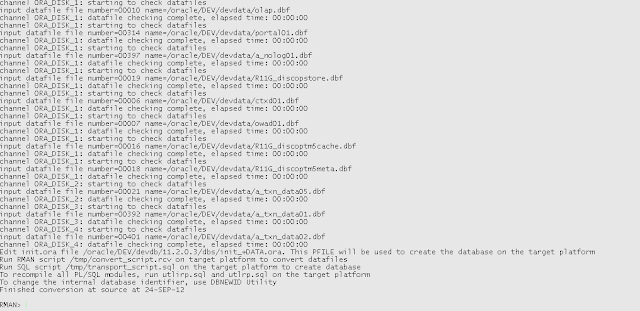


No comments:
Post a Comment